Can you cast sky go? Yes, In this article, we will talk about how to chromecast Sky Go content to TV under 2 Minutes. I will also share 2 working methods to Chromecast Sky GO to your TV. Let's get started.
In the last decade, the online platform has become one of the biggest platforms for entertainment. Google Chromecast is an electronic device that is used to cast your Smartphone or computer screen on your TV. Sky Go is an application that allows you to stream live sports, news, movies and much more. Sky Go is only available in the United Kingdom and was launched in January 2006. You can stream Sky Go on your Mac, Windows, Android, Xbox, Playstation, iPad, and iPhone. If you are willing to stream on a big screen, you can also use Google Chromecast to cast Sky Go on your Smart TV.
Related - How to Set Up Chromecast For Safari
How to Chromecast Sky Go - 2 Methods
As we know Sky Go is not compatible with Chromecast, so we have to use mirror methods to cast or watch Sky GO on Chromecast. There are two methods through which you can cast Sky Go on your TV using Chromecast.
- One method is using Screen Mirror Sky Go using a Smartphone.
- The second method is using Chrome from PC.
We will be discussing both of the above-mentioned method’s steps in detail.
Screen Mirror Sky Go using a Smartphone - Method 1
We can easily mirror or cast the smartphone’s screen using Chromecast. So, we will cast the screen on your phone only.
Steps to Chromecast Sky Go using the phone:
- Plugin Chromecast to the HDMI port of your smartphone on which you want to cast the Sky Go.
- You have to connect both Chromecast and phone to the same WiFi network.
- Now Go to setting.
- Search for “BlueTooth & Devices Connection”.
- After you have opened it Click on “Connection preferences”.
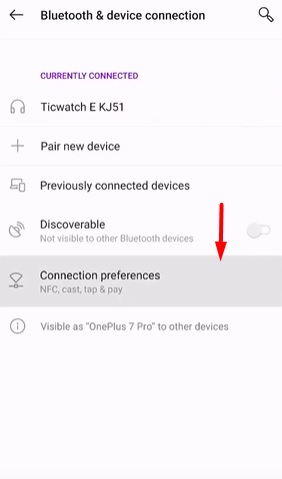
- Here you will find the “Cast” option, click on it to cast your screen.
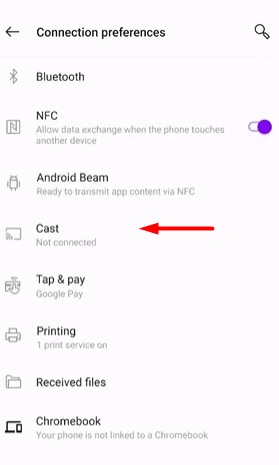
- Now you can select the Chromecast device on which you want to cast your screen.
- A popup warning will appear warning screen for Screen Mirroring option. Click Start Now option to start casting your screen.
- Now you can open the Sky Go application on the phone and enjoy it on a big screen.
As most of the user uses a smartphone so, this is one of the most used methods to cast Sky Go on Chromecast.
Also, Read - How to Watch Sling TV On Chromebook
How to Chromecast Sky Go using Chrome on a PC? - Method 2
You can also use Chrome on your PC to cast the Sky Go on Chromecast. This method is simple as compared to the Screen Mirror method.
Follow these steps to Cast Sky Go using Chrome on a PC:
- Open Google Chrome on your PC.
- Now open Sky Go on your Chrome.
- Play any video which you are willing to cast.
- Click on three dots on the top right corner of the webpage.
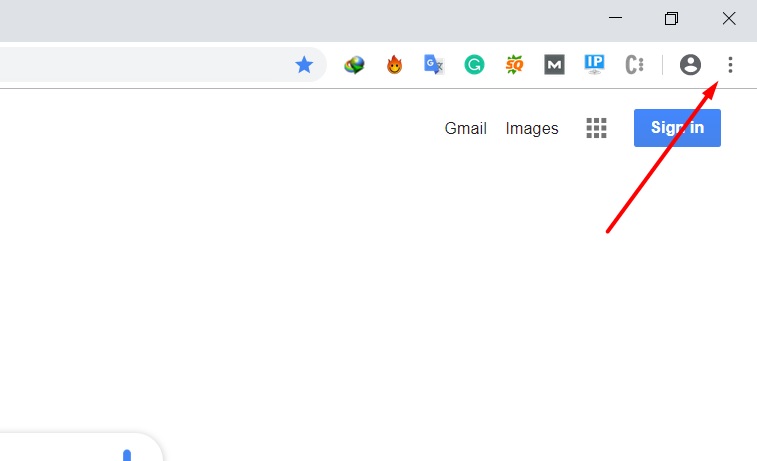
- After clicking on dots, now you have to click on the “cast” option.
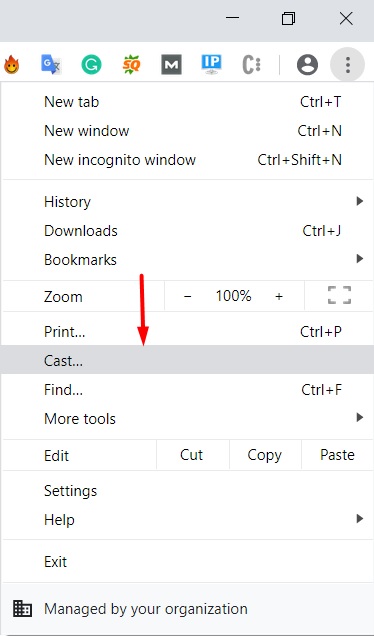
- List of available devices, select your Chromecast device.
- Now you can enjoy Sky Go on your big TV screen.
The most significant advantage of using a PC method over the phone casting method is that you can also minimize the tab on your screen and can do other stuff on PC too.
Frequently Asked Questions
- What is the difference between Sky Go and Sky Go Extra?
Sky Go Extra is an extension of Sky Go, or in simple words, Sky Go Extra is a premium version of Sky Go. In Sky Go Extra, you can download movies and television programs to a laptop or any other device for viewing offline.
- Can I stream Sky Go outside of the United Kingdom?
Yes, you can stream Sky Go outside of the United Kingdom also, but for that, you have to use a VPN.
- Can I stream Sky Go from my iPhone to my TV?
Yes, surely you can do that, but for that, you have to download Chromecast Application on your iPhone.
Final words
Both of the above-mentioned methods are the best methods to cast Sky Go using Chromecast. We have tried to use simple and easily understandable language to guide you to Chromecast Sky Go on your TV. If you face any problem while casting Sky Go on TV using Chromecast, you are free to ask questions via the comment section, and we will be giving a solution as soon as possible.






