This tutorial will demonstrate the step-by-step process to Watch Sling TV On Chromebook. Sling Tv is an over the internet (OTT) streaming service provider, currently, it's the cheapest and probably the simplest way of watching Live TV Channels on various platforms. Now you don't need to pay the hefty charges for cable Tv subscription and stick to your TV the entire day to watch your favorite movies or Tv shows when they're aired. The subscription of Sling Tv costs way less than your cable Tv subscription.
It's a premium service which enables its users to watch on-demand and various collection of Live TV Channels on their desired devices such as Android, Computers, Laptop, etc. Sling Tv does not require any kind of installation like Cable Tv to watch Live TV channels since you will be streaming the content over the internet. If you own a chromebook then this guide will help you to watch Sling TV on Chromebook.
Why Sling TV On Chromebook?
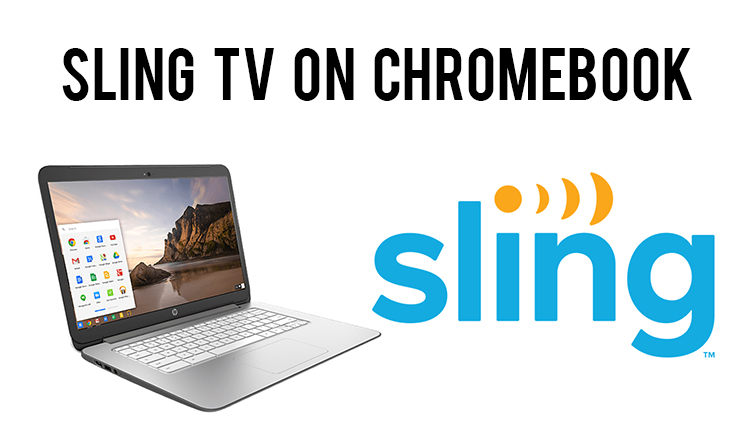
As stated earlier, Sling Tv subscription can be used to watch Live Tv channels on multiple platforms. Moreover, Sling Tv has actually launched its dedicated App for various platforms such as Android, Windows, iOS. It's very easy to install and use the Sling Tv App to watch Live Tv channels on the above-mentioned operating systems.
Well, there are a few Operating systems that Sling Tv has no dedicated App. Chromebook is one of them, it's used by a lot of people, but there's no official Sling Tv App available for the OS. Therefore, a lot of users have started looking for ways to watch Sling Tv on their Chromebooks.
If you're reading this article, then you have probably come here looking for the same. So, today in this article, we'll be sharing the easiest way to watch Sling TV on Chromebook without paying any additional charges. Let's go ahead and dive into the guide right away.
How To Watch Sling Tv On Chromebook?
As of now, Sling Tv has no dedicated app for Chromebook since it utilizes a completely different operating system. We have no information regarding the launch of the Sling Tv App for Chromebook, and there is no official word from the company as well.
So, you will have to adjust with a workaround to be able to use Sling Tv service on your Chromebook for watching Live Tv channels. Go ahead and perform the following steps on your Chromebook.
- At first, Download the latest version of Google Chrome on your Chromebook from the link.
- Run the installation file "As Admin" and grant the permission for installing the browser.
- Open up the Google Chrome browser and head over to the official site of Sling Tv on your PC. (www.sling.com)
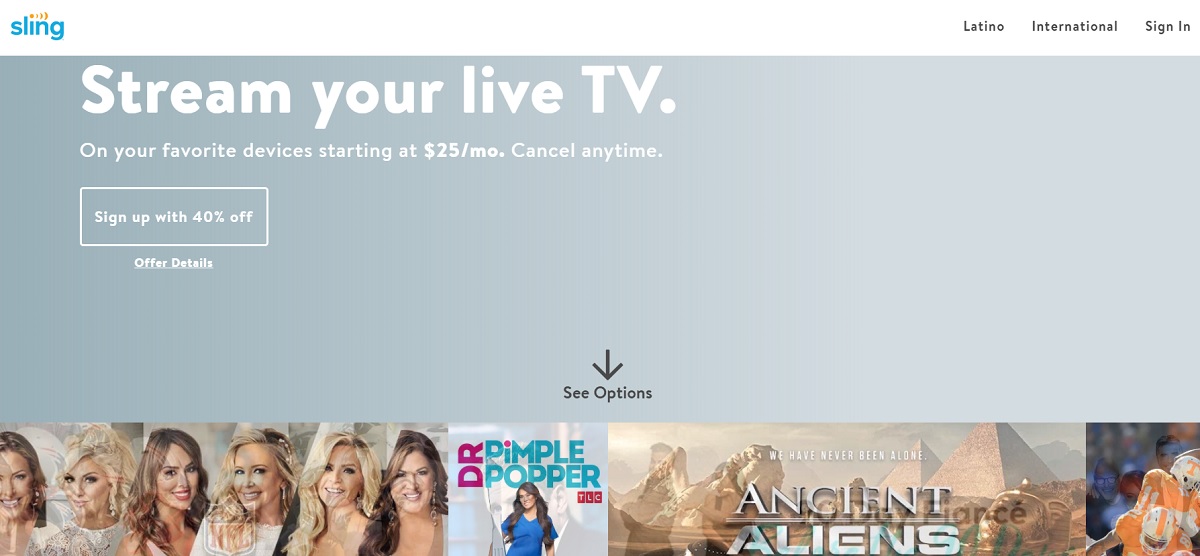
- Sign in by entering your username and password on the Sling TV website to proceed further.
- You may also create a new account and purchase the subscription if you don't have one.
- Now visit the web version of Sling Tv to start watching your desired Tv Channels live.
That's it, you just need to select the Tv channel that you wish to watch from the available list. In case, if you're a sports person then we'd recommend you purchasing the Sling Tv Orange subscription since it's dedicated to sports fans.
Note:- You may also perform the above steps on other browsers as well other than Google Chrome. Make sure the browser you're using has a Media Playback facility.
How To Unlock Sling Tv On Chromebook?
Unfortunately, Sling Tv service can be utilized by users residing in the United States only. The service is yet to be expanded outside of the US region. So, in case you're living outside of the US region, then you won't be able to access the Sling Tv service.
To overcome this restriction, you must change your location to the US with the help of a VPN (Virtual Private Network). You can go with the IPvanish App since it has its own dedicated app for Chromebook users.
You won't be able to watch Live Tv Channels unless and until Sling Tv websites identify your location as the United States. So, use any reliable VPN server or use the above-mentioned VPN server to watch Sling Tv channels on Chromebook from anywhere in the world.
Final Words
The entire process of setting up Sling Tv on Chromebook wouldn't take more than a minute to complete, especially if you have the Google Chrome browser already installed on your Chromebook. Let us know if you have any queries or doubts regarding the process or anything else in the comment section below.






