Applications like tik-tok, StarMaker and Like are gaining popularity all over the world. These Apps helps you to expose to the public and make you famous among them. StarMaker is an application where you can sing songs and show your talent to the public. You can easily share your sung songs over social media. Today we will be discussing steps to install StarMaker for PC.
What is StarMaker?
StarMaker is an online platform where a person can show his or her talent. In other words, StarMaker is an app where people can upload his or her songs. StarMaker is one of the best Karaoke apps all over the world. In 2014 people uploaded more than 350 million music videos. Many voices have gained a lot of popularity with the help of StarMaker. The Starmaker app is designed for iOS and Android only, but there is a way to install on Windows PC with the help of an emulator, here in this article we will be discussing how to download StarMaker for Windows PC using BlueStack’s emulator method.
Features of StarMaker
- Chat rooms to chat with your friends.
- Platform to practise with streams Karaoke.
- You can select your song categories.
- Wide options to select the song.
- Great options to record and edit the sung song.
- You can also share your thoughts regarding any song or artist via text and images.
- Great user interface.
- A daily task which makes you better day by day.
- You can customise songbook.
- Can add background music.
These are some of the main features offered by the StarMaker application.
How to Install StarMaker For PC (Windows 7/8/10)
StarMaker is an iOS and Android-based application. So, to install StarMaker on PC, we have to use Emulator. To install Starmaker, we will be using BlueStack’s emulator on our PC. We have tested this method on our PC and StarMaker runs very smooth.
Follow these steps carefully to install StarMaker on your PC.
- Visit the BlueStacks official website (www.bluestacks.com)
- Now click on the download button and wait till the downloading process to complete.
- Within a few moments, your emulator will be downloaded
- now click on install and wait for the installation process to complete.
- After installation, open BlueStack’s emulator.
- Now go to my apps and search for Google Play store.
- Open the Google play store.
- In the search bar search for StarMaker.
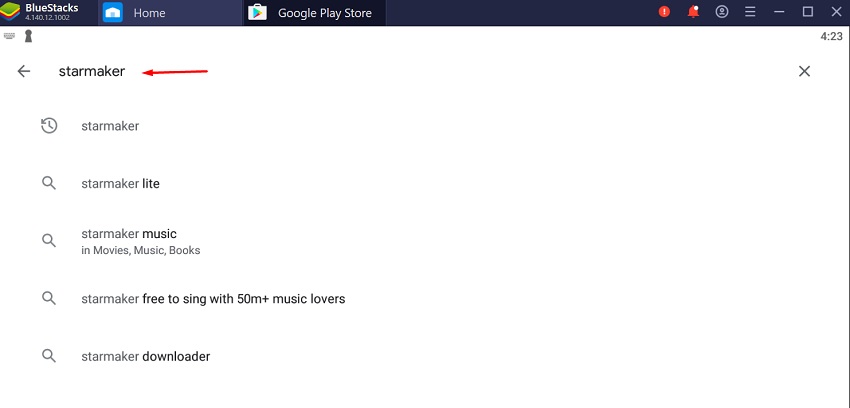
- From search results, click on StarMaker.
- Now, Click on the Install option.
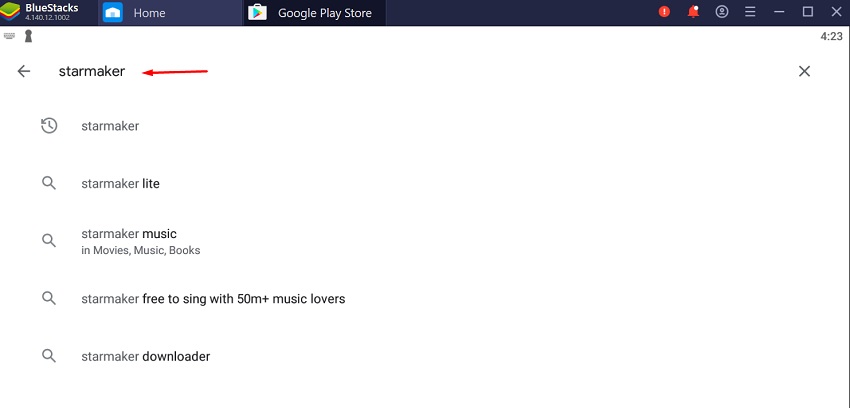
- After a few moments, your App will be installed on your PC.
- Now you can enjoy StarMaker.
Similar Article
Final words
As the name suggests, StarMakes makes a star, i.e. make people famous who have a great voice. Before discussing how to install a method with our readers, I have installed StarMaker on my PC. Doing this makes us relate to every problem which you can face while installing. If you encounter any issue while installing StarMaker or have any doubt about it then, make your self comfortable by asking via comment box.






