In Today's date, streaming applications have replaced traditional ways of watching TV in a countless number of households. Most of the people seem to be favoring streaming services since it allows you to watch your favorite TV show or movie whenever you want at your comfort. A lot of people, like me, rely on BBC iPlayer to catch up with TV shows and stuff, since they don't have to sacrifice my sleep or work waiting for the show to air on Television.
However, the only downside I noticed of BBC iPlayer is that you can't install the app on your Television to enjoy Movies and TV shows on a bigger screen. After crawling through several web pages, I've found a workaround that would help you in watching the content of BBC iPlayer on your Television via Google Chromecast. I've decided to share the guide on how to Chromecast BBC iPlayer To Television with my readers through this article.
How To Chromecast BBC iPlayer To TV?
As per the sources, it seems that the BBC is still working on developing a native iPlayer application for Android TV. Until then, you can rely on the screen mirroring method as mentioned below to watch all the content of BBC iPlayer on your Television.
You can use your Android device or Desktop to watch BBC iPlayer content on your Television via Google Chromecast device. Make sure to perform all the steps mentioned in the following methods properly.
Chromecast BBC iPlayer Mirror From Your Android Device
The good thing with BBC iPlayer is that it is compatible with Chromecast so you don't have to rely on third-party apps for casting your screen to Television. You can start sharing your Android screen to Television with the help of the inbuilt "Cast" feature of the BBC iPlayer App.
- First of all, connect your Android device and Chromecast to the same WiFi network.
- Plugin your Chromecast device into the HDMI port of your Television.
- Download and install BBC iPlayer from Google Play Store on your Android device.
- Pick any movie or TV show from the list of available Titles and start watching it in the App.
- Navigate to the top right corner of your screen to find the "Cast" option, Open it up.
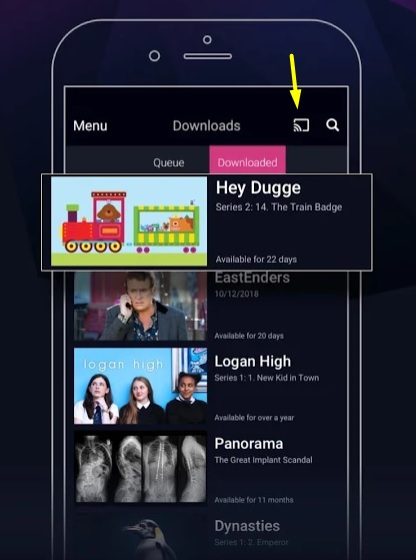
- Tap on your Chromecast device name to connect your Android device to Chromecast.
Once the connection is established, your Android screen will be mirrored to your Television. Now you can play any TV show or Movie on your Android device to watch it on your Television.
Chromecast BBC iPlayer from Google Chrome Browser
You can also mirror your Google chrome browser screen to Television if you would like to use the web version of the BBC. Go ahead with the following steps to start watching your desired TV show and Movie titles on your Television.
- Download and install the Google Chrome browser on your PC to get started with the process.
- Go to the official website of BBC Player and login into your account to proceed.
- Click on "Options Menu" on the top right side of your screen and select the "Cast" option.
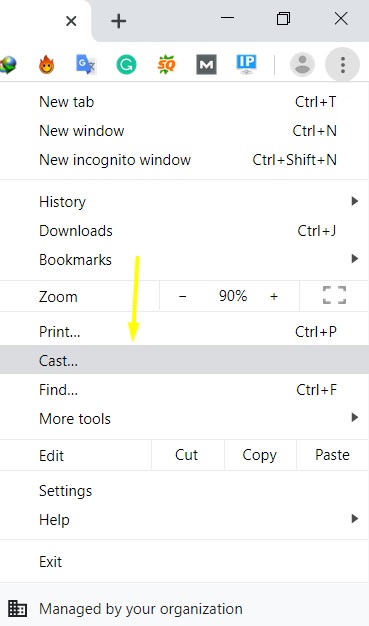
- Wait for a few seconds for the Chrome browser to search for nearby available devices.
- Open up "Sources" Tab and select "Cast Tab" from the list of options provided.
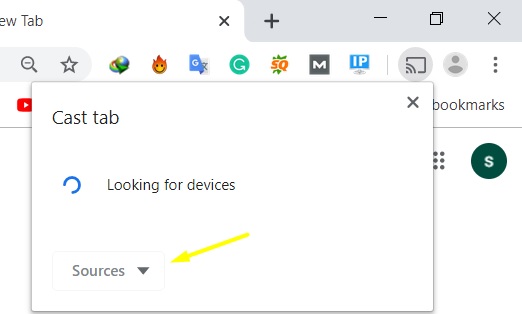
- Now select your Chromecast device to start casting your BBC tab to Television.
Related
- Chromecast Whatsapp – How to Cast Whatsapp Video Calls to TV
- How to Chromecast Instagram Videos & Images to TV
- How to Chromecast Powerpoint to TV?
Final Words
I've personally relied on the above-mentioned methods whenever I have to watch any Movie or TV show with my family on TV. Of course, you won't be getting the BBC interface on your TV but you will be able to watch content on it using screencasting method. Let me know in the comments if you face any issues with the above-mentioned steps.






