Powerpoint is one of the essential tools for a business. Every office uses powerpoint to present ideas. Powerpoint is a Microsoft tool that is used to give a presentation in the board or business meetings. To provide a presentation, we can’t use a laptop we have to go with a projector. And it is a headache to carry a projector each time with you. Thanks to Google Chromecast, now we have solved this problem. With the help of Google Chromecast, you can cast your presentation on your smart TV. In this post, we will discuss how to Chromecast powerpoint from laptop to TV. Let's get started.
How to Chromecast Powerpoint to TV?
We can use Chromecast to cast your powerpoint presentation to TV, which not only saves time but is more effective than a projector as it doesn’t need any cable. Follow these underwritten steps to Cast PPT on Chromecast.
Steps to Chromecast Powerpoint to TV
- Open Chrome browser on your laptop or computer.
- On the top right corner, you will find three dots. Click on dots.
- Now click on the “cast” option from the list.
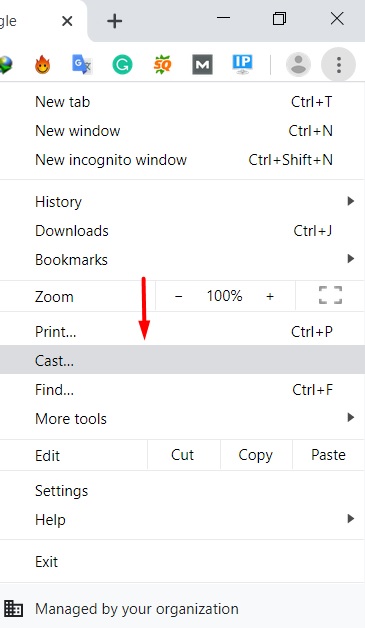
- A pop-up box will open. Select your Chromecast device.
- You will see a “source” drop-down button from different options select “Cast desktop” to cast your screen.
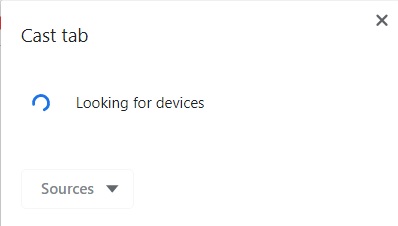
- Now tap over your Chromecast name from the list.
- Open your Powerpoint on the laptop and it will cast your presentation on TV.
Related
- How to Cast Twitch on Chromecast?
- How to Chromecast Skype – Cast Skype to TV
- How to Chromecast Sky Go in 2 Minutes
Frequently Asked Questions
- Can I plug my Chromecast into my laptop?
If you mean can you cast to your screen to a laptop? Then this can’t happen as the laptop’s HDMI port is only for output.
- Can I use Chromecast with a speaker?
Yes, you can use Chromecast with a speaker. Using a speaker with Chromecast will enhance the audio output.
- Is there a monthly fee for using Chromecast?
The Chromecast does not require any fee from the users. Chromecast is a hardware device that helps you to connect your phone and laptop to a TV.
- Are there any free channels with Chromecast?
Yes, there are more than 100 TV channels that you can access with Chromecast for free.
Final Words
Chromecast is one of the easiest ways to cast your PowerPoint presentation. There is no need for any wire or any connection between laptop and TV. You can also use your phone to give a presentation. These are simple steps to Chromecast Powerpoint to TV. If you have any doubts, you are free to ask via comment section.






