In this article, we will show you how to watch UFC on Apple TV. Note that this guide only applies to Apple TV HD and Apple TV 4K devices running tvOS 13.4, which is the latest version of the software at the time of this writing. If you Apple TV is running an older version of tvOS, make sure to update it to the latest version before you follow this guide
Apple TV is one of the premium streaming devices that also doesn’t break the bank. While it is not as popular and affordable as Fire TV and Roku consoles, it is significantly powerful than most other streaming devices right now. It is also a developer’s choice due to Apple’s sophisticated software environment.
Since Apple TV is a streaming powerhouse, a wide variety of streaming services are available on the platform. Alongside streaming giants like Netflix, Amazon Prime Video, Hulu, and Disney+, the Apple TV Plus service also offers original content on-demand.
You can also watch sports on Apple TV, including UFC. The ESPN+ service makes it possible. It has exclusive streaming rights to UFC pay-per-view events, as well as the UFC Fight Nights. If you love to watch NBA, MLB, NHL, and MLS games as well, then you can stream it on ESPN+.
If you own an Apple TV HD or 4K, then following this guide will definitely help you watch UFC on Apple TV.
Watch UFC on Apple TV with ESPN+
As previously mentioned, ESPN+ is the ultimate destination for official exclusive UFC streams. So, you will have to install the official ESPN app on your Apple TV first. Here’s how to do it:
- On the Apple TV Home screen, highlight and click the App Store.
- Next, select the Search option from the top menu bar of the App Store, which looks like a magnifying glass.
- Type in ESPN in the search field, then select ESPN from the list of results.
- Now click Get on the ESPN app download page. It will get registered to your Apple ID or iCloud.
- Click Install again and wait for the ESPN app to get installed on your Apple TV.
Upon installing ESPN on Apple TV, return to the Apple TV Home screen to find and launch the ESPN app. It should be labeled as a new app on the Home screen.
Activate ESPN App to Watch UFC on Apple TV
You have two options to activate the ESPN app, which can be done by linking either your TV provider account or an active ESPN+ subscription.
When signed with a TV provider account, you will only get access to the live feeds of ESPN, ESPN 2, ESPN 3, and other ESPN channels. You will be limited to scheduled broadcasts only. There won’t be any on-demand UFC streams.
On the other hand, live ESPN channels are not included in ESPN+. However, all the live and on-demand sports events, documentaries, and original content are separately accessible. You can follow the steps below to activate the ESPN app on Apple TV.
- Start with launching the ESPN app on your Apple TV.
- Once it finishes booting to the home screen, click the gear icon on the upper-right corner to open up the settings page.
- To log in with your TV provider, click Choose TV Provider, and follow the on-screen steps to log in to your account to activate ESPN+. If you want to log in with ESPN+, then click Subscriptions and continue following the steps below.
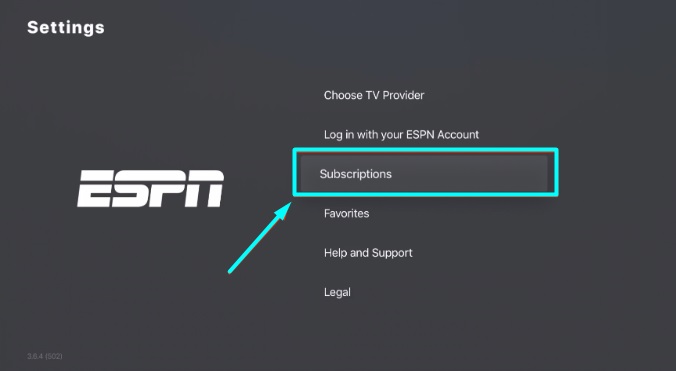
- Click the Subscription option next to the ESPN+ service, then click Log In. The app will show you an activation code, which will be needed for logging in to your ESPN account.

- On another device, open up a web browser and visit espn.com/activate. Simply enter the activation code and proceed to the log-in process by clicking Continue.
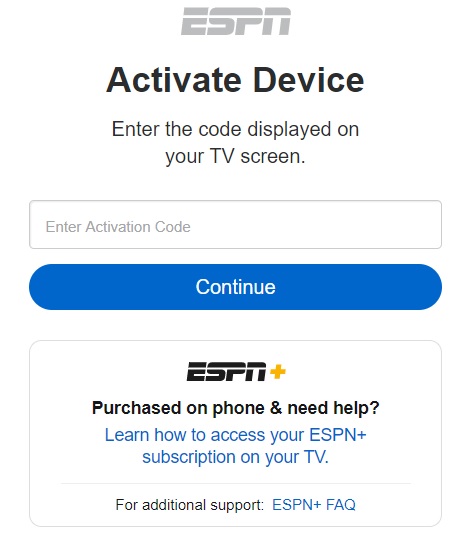
- In case you are already subscribed to ESPN+, then enter your ESPN account credentials and click Log In. Click Sign Up if you don’t have an ESPN+ subscription yet, and continue following the steps.
- Fill up the required information in the account creation form, and click Sign Up.
- Now choose between ESPN+ monthly, annual, or PPV bundle plan. After that, select your payment method, enter your billing information, and purchase the subscription.
ESPN+ will send you an email regarding the successful activation of the subscription once the payment finishes processing. You will be asked to enter your ESPN account credentials once again for activation.
The activation screen on the ESPN app will disappear after the activation, and it will redirect you to the featured page of ESPN+. From here, you can have access to UFC’s on-demand collection of past PPV events and Fight Nights. Upcoming live broadcasts of UFC fights will also be accessible from the ESPN+ service.
Watch UFC on Apple TV with Official UFC App
The official UFC app for Apple TV offers a massive collection of broadcasted PPV events and Fight Nights. With a UFC Fight Pass, you can have access to weekly live UFC Fight Nights, original programming, and the world’s biggest library stacked with MMA events from UFC and several other sports organizations.
You can register for a UFC Fight Pass from ufcfightpass.com, which will cost you $9.99/month or $95.99/year, then link it to the UFC app on Apple TV. The UFC app is available to download in the App Store.
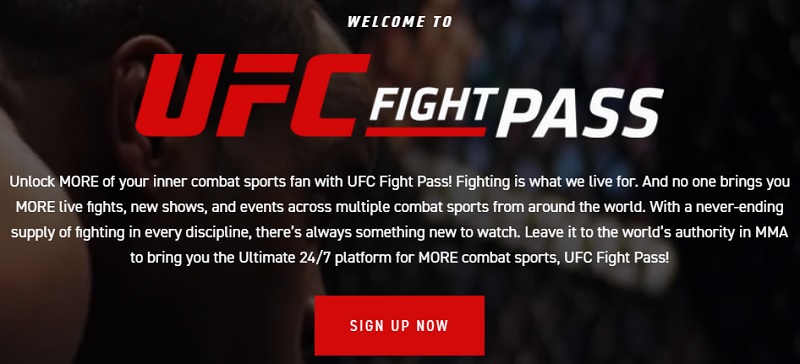
Watch UFC on Apple TV with Live TV Streaming Services
The ESPN channel airs “UFC on ESPN” fights, alongside a 30-minute special preview and post-analysis of PPV events. You can also catch re-airs of past pay-per-view UFC events on the ESPN channel. Here are some of the live TV streaming services for Apple TV that offer ESPN suite of channels.
YouTube TV

Offers 70+ channels including ESPN and ESPN2 under a $49.99 monthly subscription. It also has an on-demand library dedicated to UFC content, which has UFC Main Event, UFC Unleashed, UFC Greatest Fights, UFC Live, UFC Fighter’s Cut, etc. You can stream on up to three devices simultaneously, with up to six personalized profiles on a single YouTube TV membership.
YouTube TV Channel List, Price, & Review
Hulu + Live TV

Hulu’s Live TV service lets you stream over 60+ popular channels, which does include almost all the ESPN channels. It is priced at $54.99/month, which is quite reasonable considering that you can also stream on-demand UFC content from Hulu’s streaming library. Simultaneous streams are limited to two screens by default.
Hulu & Hulu Live TV Channels, Plans, Price & Review
Sling TV

You can get the Sling Orange monthly plan for only $30, giving you access to ESPN, ESPN 2, ESPN 3, and 50+ additional entertainment, sports, and news channels. Although you can only stream Sling TV on one device, you do get a $10 discount on your first month.
Sling TV Review, Plans, Pricing, and Features
Final Words
It wouldn’t have been possible for cord-cutters to have access to such an extensive library of UFC content without the widespread availability of subscription-based streaming services. For Apple TV owners, we have compiled to guide to watch UFC in several different ways, so that they can enjoy MMA sports content without a cable TV subscription.






